Desktop & web
Managing your voicemails in the app desktop and web
Last updated on February 14, 2022
If you missed a call to your Vodafone Business UC with RingCentral number, you may receive voicemails directly within the app.
Accessing voicemails
You can access all your voicemails by selecting the Phone menu option from the left-hand navigation bar and clicking on the All voicemail tab under the Voicemail section. Here, you can manage your voicemails, including listening to voicemails, deleting voicemails, and more.
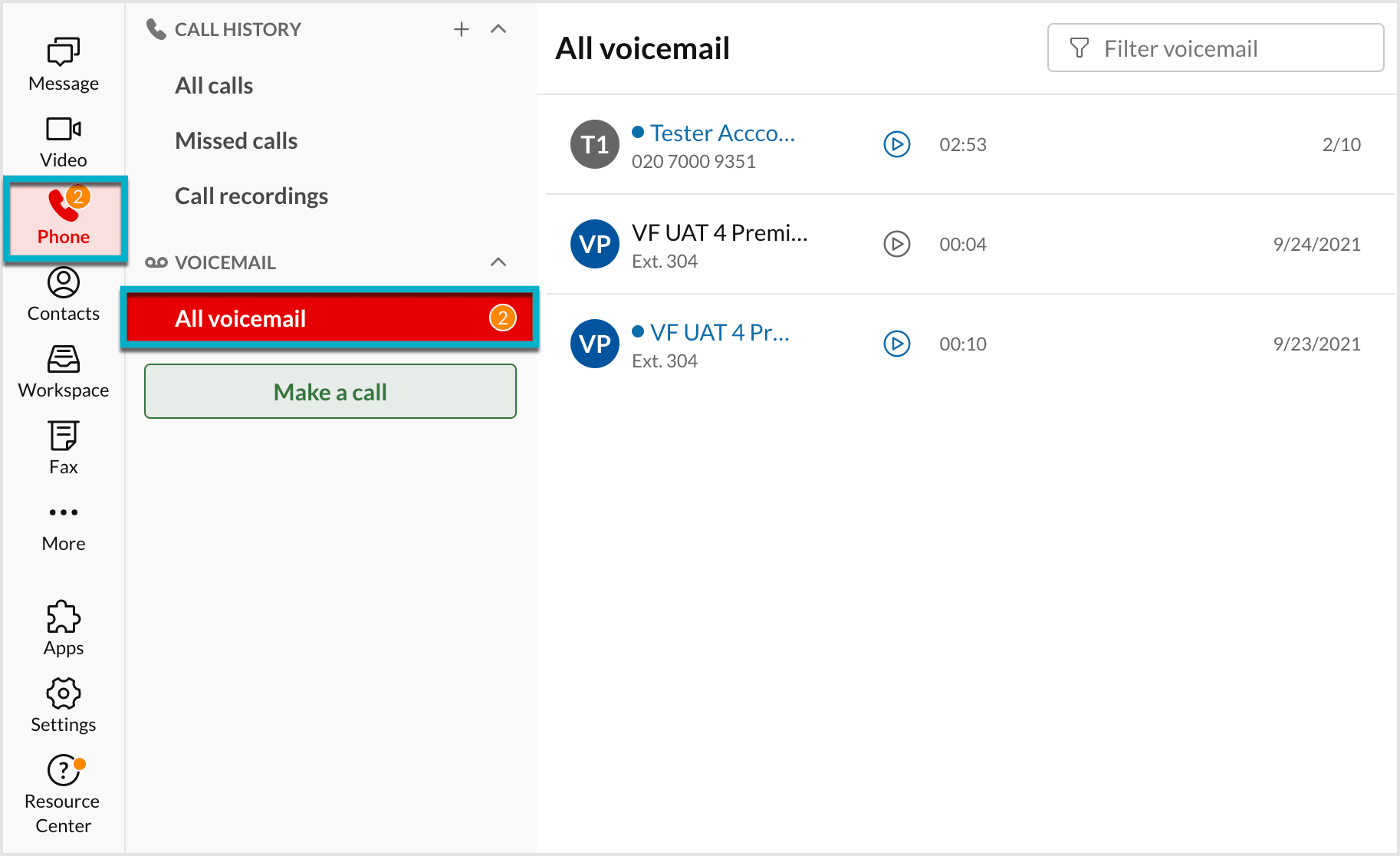
In the All voicemail page, you can filter your received voicemails to easily check a voicemail from a certain contact. Just enter the contact name or phone number in the Filter voicemail field at top right to populate a list of options related to your search below.
Managing your voicemails
You can use the following options to manage your voicemails:

- Play: Click on the play button to start playing the voicemail. You can use the slider beside this button to fast forward or backward within the recording.
- Message: Click this button to send a message to the sender. This option is available if the sender is in your Vodafone Business UC contacts.
- Start video call: If available, click to start a video meeting.
- Call: Click to call the sender.
- Delete: Click to delete the voicemail message from your list of received voicemails. Click Delete once more on the pop-up window to confirm.
- Mark Read or Unread: Click to mark the voicemail message as read or unread.
- Download: Click to download and save the voicemail message as a .mp3 file.
- Block/Unblock: Click to either block or unblock the sender. This will not block all numbers associated with the sender, only that specific number.
© 1999 - 2022 RingCentral, Inc. All rights reserved.