Desktop & web
Navigate the Phone interface in the app for desktop or web
Last updated on February 14, 2022
As we discussed in Intro to Phone in the app, the Phone interface acts as the main location for:
- viewing and managing your call history, and
- accessing your voicemails and call recordings.
To access the Phone interface, you can click the Phone menu option via the side menu bar.
Navigating the phone interface
The Phone interface is made up of two panes: the left pane, which contains your main navigation tabs, and the right pane, which contains the main options for a particular feature in the Phone interface. Let’s review the main navigation components you’ll find in the Phone interface below.
Left pane
The left pane in the Phone interface contains the main navigation tabs that will take you to major features under Phone. This pane is divided into the following collapsible sections:
- Call History
- Voicemail
Call History
The Call History section is where you can access a full log of all your call activities.
- All calls: View a list of all calls, including any missed calls and calls you’ve made on behalf of another user.
- Missed calls: View a list of your missed calls.
- Call recordings: Access and play back your call recordings.
Voicemail
The Voicemail section is where you can access all your saved voicemails.
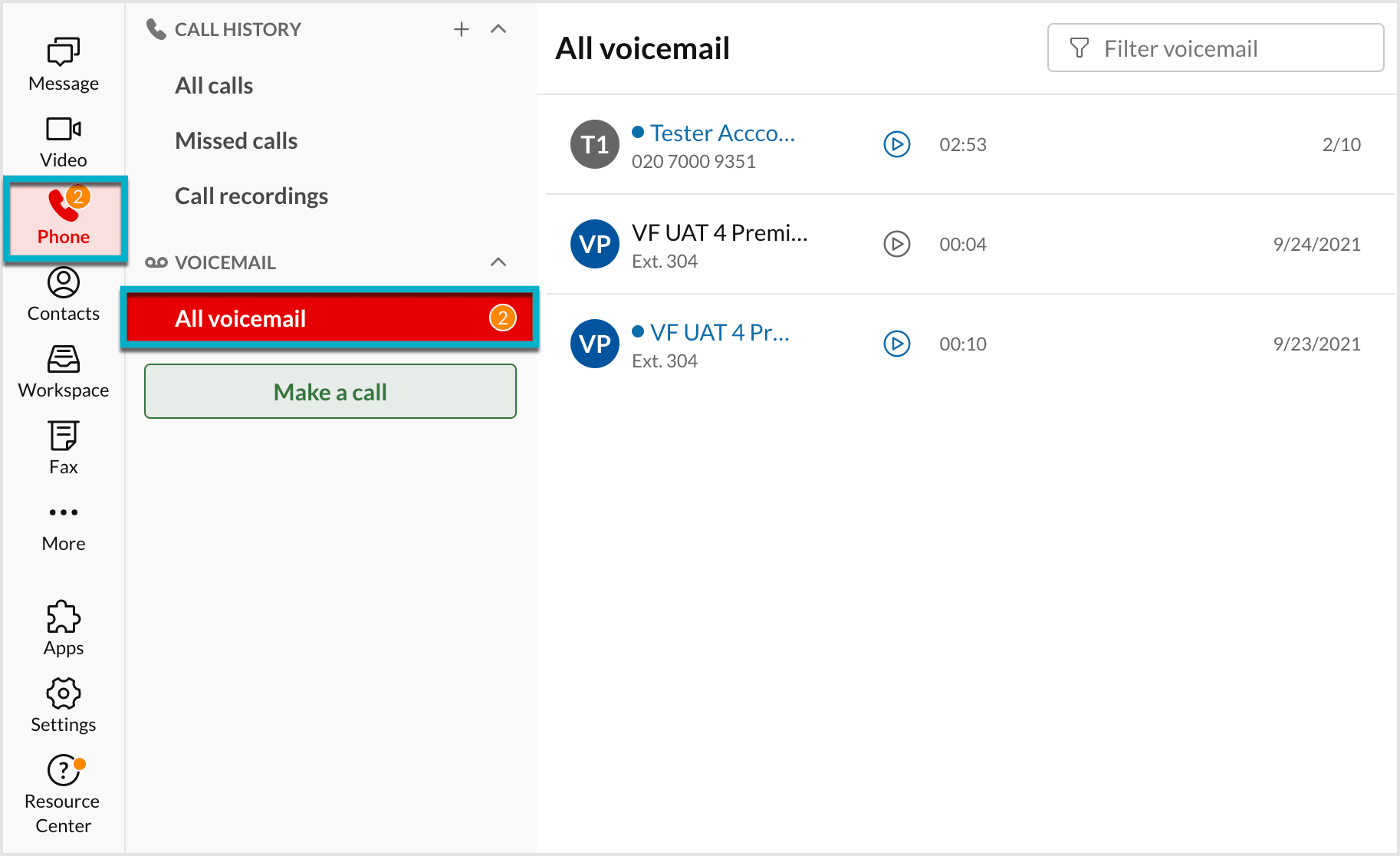
© 1999 - 2022 RingCentral, Inc. All rights reserved.