Managing your subscriptions
Last updated on February 14, 2022
View and manage your subscriptions from the Subscriptions tab in the Analytics left navigation panel.
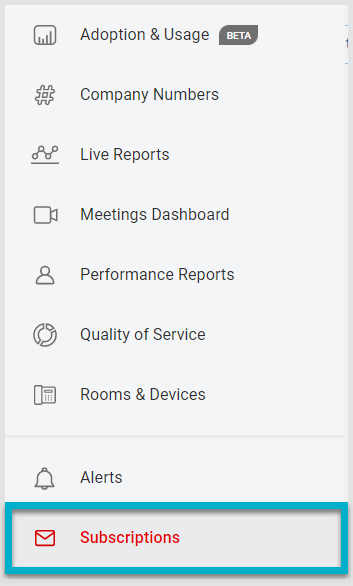
Reports are available for Company Numbers and Performance Reports. Reports must first be created in the applicable dashboard before they are available for subscription. A down arrow appears to the right of an Analytics tab when saved reports are available.
Access the Subscriptions dashboard by clicking on the Subscriptions tab. It redirects to a page with your current list of subscriptions and options to view and manage them. Use the Search Subscription Name field to locate a specific subscription.

Here you can:
- Use the slider to toggle the report on or off
- View the abbreviation for which dashboard is addressed in the report
- View the subscription name
- See the email recipient address
- Confirm the email delivery schedule
- Edit the report by clicking the pencil icon and returning to the Create New Subscription window
- Click the trash icon to delete the subscription