Navigating Alerts analytics
Last updated on February 14, 2022
The Alerts tab is located in the left navigation bar in the Analytics Portal. This tab lets you set up customized alerts for service metrics and provides notifications when a problem occurs.

Access alerts from the Admin portal at https://service.vodafonebusiness.ringcentral.com. Click Analytics, then click Alerts.
Alerts has two dashboards:
- Alerts List: A list of all existing alerts within your account.
- Alerts Log: A log of all the triggers from your active alerts.
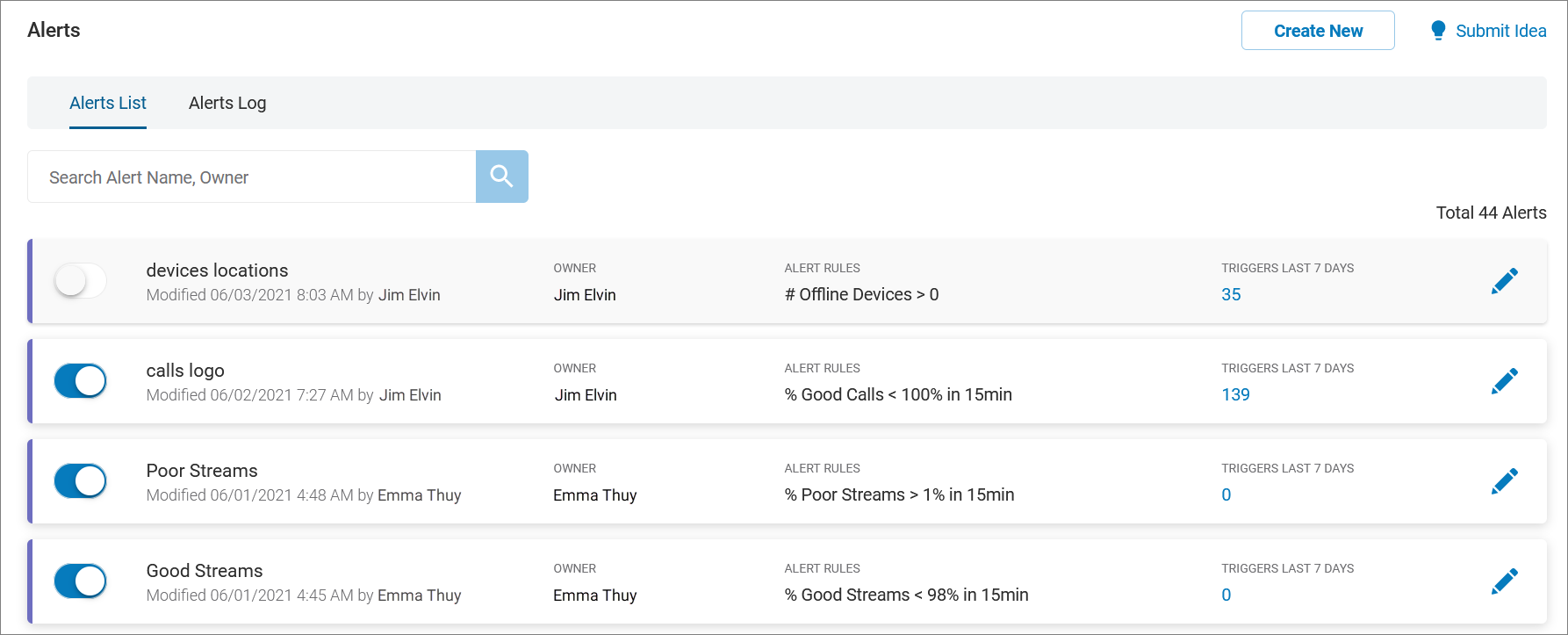
The landing page shows the Alerts List dashboard, with the Alerts Log dashboard available from the second tab in the top navigation bar
In the top right corner, above the navigation bar, you can create a new alert.
