Rooms & Devices: Devices table widget on the Devices
dashboard | RingCentral MVP
Last updated on September 01, 2021
The Devices table widget shows online or offline status of all devices within the timeframe and location selected in the Offline Devices Trend widget.
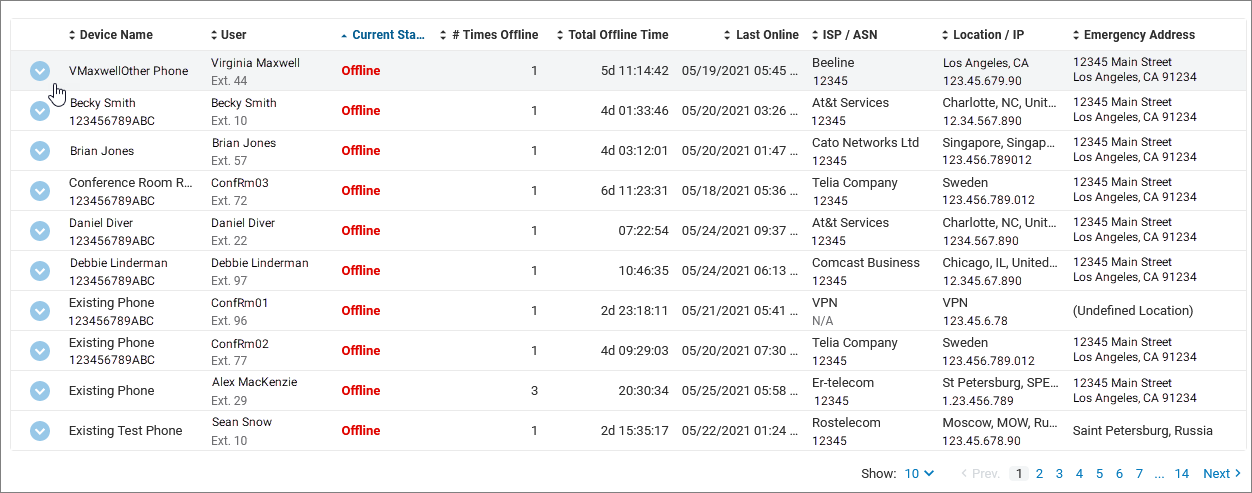
The table shows columns with filter-dependent data for:
- Device Name: Name and serial number.
- User: Extension associated with the device.
- Current Status: Offline or Online within the last fifteen minutes.
- # Times Offline: Number of times the device was offline.
- Total Offline Time: Duration that a device was offline.
- Last Online: The last time the device was offline. For devices shown as currently offline, the time is within the last 15 minutes.
- ISP/ASN: Internet service provider and autonomous system number last used by the device.
- Location/IP: Location and IP address last used by the device.
- Emergency Address: Emergency address registered in the system.
- Site: included for accounts with the multi-site feature.
Each column can be sorted using the arrows to the left of the column name.
Detail card
Click the down arrow on any entry to expand into a card with additional device details.
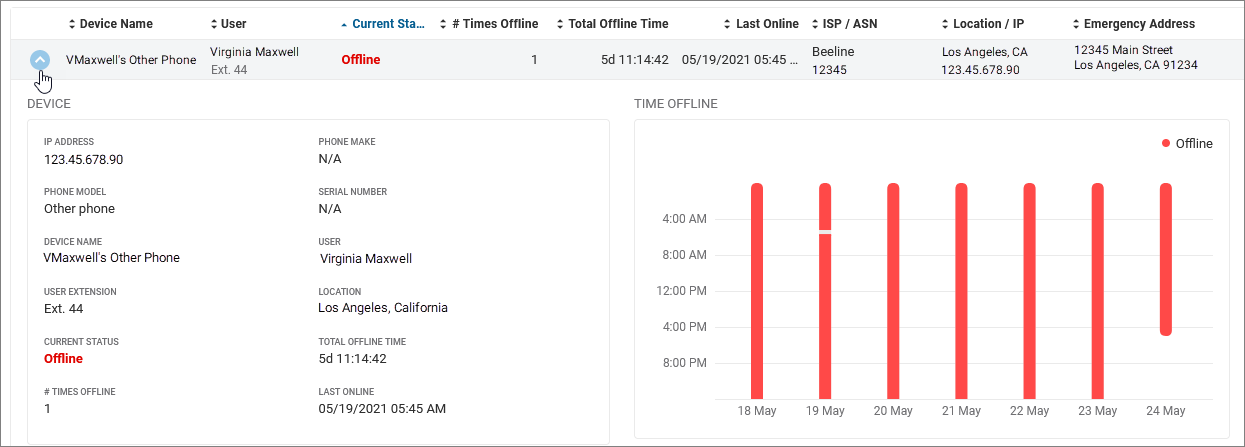
This view also shows phone make, model, and serial number.
Clicking on any bar in Time Offline displays the time of the offline state.

© 1999 - 2022 RingCentral, Inc. Alle Rechte vorbehalten.