
Navigating Rooms & Devices: Overview
| RingCentral MVP
Last updated on September 01, 2021
Rooms & Devices tab
The Rooms & Devices tab is located in the left navigation bar in the Analytics Portal. Clicking on the tab opens the Rooms & Devices reports page, where you can view and set filters and widgets on the dashboard to show the information you need.

The main page displays an overview of Rooms & Devices reporting.

Clicking on any of the tabs in the top navigation bar opens the following Rooms & Devices report types:
- Overview: Status summary on rooms and hard-phones that helps IT admins monitor and spot disruptions.
- Rooms: A list of all rooms on the account, their health trend, and detailed troubleshooting information on room level.
- Devices: A list of all hard-phones on the account, their status trend, and detailed troubleshooting information on device level.
- Unprovisioned Devices: A list of all hard-phones that have never been set up or are in pending replacement state, but were never reassigned or removed from the system.
Filters
The Rooms, Devices, and Unprovisioned Devices dashboards have filtering options available beneath the top navigation bar. These context-sensitive drop down fields let you choose how to fine tune the report.
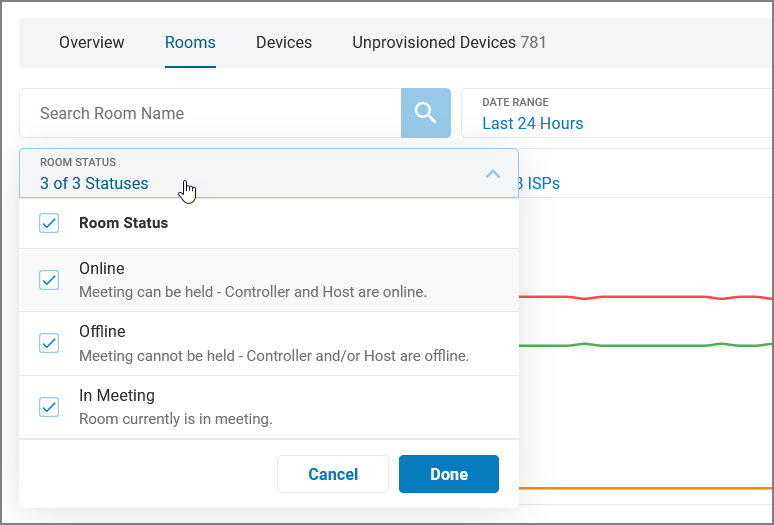
Rooms & Devices widgets
Each dashboard is populated with widgets that display information relative to its category. While some are static, many are interactive. Widgets might show as circles, graphs, tables, or maps. If a widget has interactive elements, your cursor will turn into a pointing hand when hovering over the element.

Widgets vary by dashboard. We’ll go over widget functionality in more depth in each dashboard.
Submit Idea
In the upper right corner of the main pane is an option to submit ideas for enhancements.

Clicking the light bulb icon opens to a new tab where you can detail your suggestion.